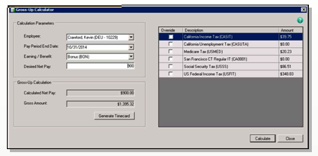The technology landscape is always changing. Every year we see new innovations promising to boost productivity, reduce costs, enable smarter decisions, and gain a competitive advantage. But with so many new trends, how is anyone expected to keep track of it all? In this article, we focus on just a handful of technologies that are shaping the future of Sage 300 ERP.
Mobile ERP – Business on the Go
Nowadays, employees are no longer tied to their desks. With the wide spread use of mobile phones and tablets, you can now take your ERP system with you anywhere. Mobile Technology gives your staff access to the information they need to drive sales, manage operations, keep customers happy, and stay productive in the office, on the road, or onsite with a customer.

New Technology makes it possible to access Sage 300 any where, anytime using the web or mobile device
As employees spend less time in the office, mobile technology like Sage Mobile Solutions becomes crucial for keeping you connected and productive. By updating Sage 300 ERP in real-time, mobile ERP guarantees that everyone is working with the most up-to-date information, improving collaboration across departments, and supporting better decision making.
With mobile apps such as Sage Mobile Sales and Sage Billing and Payment, Sage 300 ERP is keeping you ahead of this trend by providing your team with new ways and more options to access inventory, process orders, and take payments.
Rise of the “Hybrid Cloud”
For some companies, choosing between the cloud and an on-premises installation is an either/or decision. But not everyone trusts ALL of their critical financial and operational data to a cloud vendor for safe keeping – enter the “Hybrid Cloud.” By combining your on-premises ERP system with cloud-based applications, Hybrid Cloud technology gives you the best of both worlds. You get the flexibility and ease-of-access of the cloud while preserving your existing workflow, investment in training, and any customizations you’ve applied to your on-premises Sage 300 ERP installation.
In fact, Sage introduced us to this technology last year. Using the Sage Data Cloud, you can connect your Sage 300 ERP system to a whole new world of mobile applications, software, and services delivered from the cloud. This new technology enables data and transactions to flow freely, and synchronize, between the cloud and your on-premises Sage 300 accounting system.
Simple Design and Personal Experience
Today’s ERP systems are moving toward a simplified design that’s less cluttered and navigation that mimics internet browsing. So whether you’re using software on-premises or in the cloud, you get a user experience that’s more intuitive and familiar across applications and devices. Technology is also becoming more personalized around each user’s tasks, screens, and workflows.

Sage 300 ERP 2014 features a simplified desktop design and more personalized workflow.
Capitalizing on this trend, Sage 300 ERP Version 2014 introduced a completely redesigned interface with a modernized desktop, ribbon style menu, updated icons, and clutter-free screens. New personalization options also allow you to customize shortcuts, modify screens, and rearrange menus so it’s easier to find the tasks you use most often and personalize workflows around your specific role.
Want to Learn More?
Contact us at info@gwabiz.com or 416.410.4245 to learn more about these trends or to see a demo of the newest technology in Sage 300 ERP.